Featured on Product Hunt 💚
Ace your
Zoom meetings
Ace your
Zoom meetings
One magic button for easier calls.
One magic button for easier calls.
Available for macOS Sonoma 14+
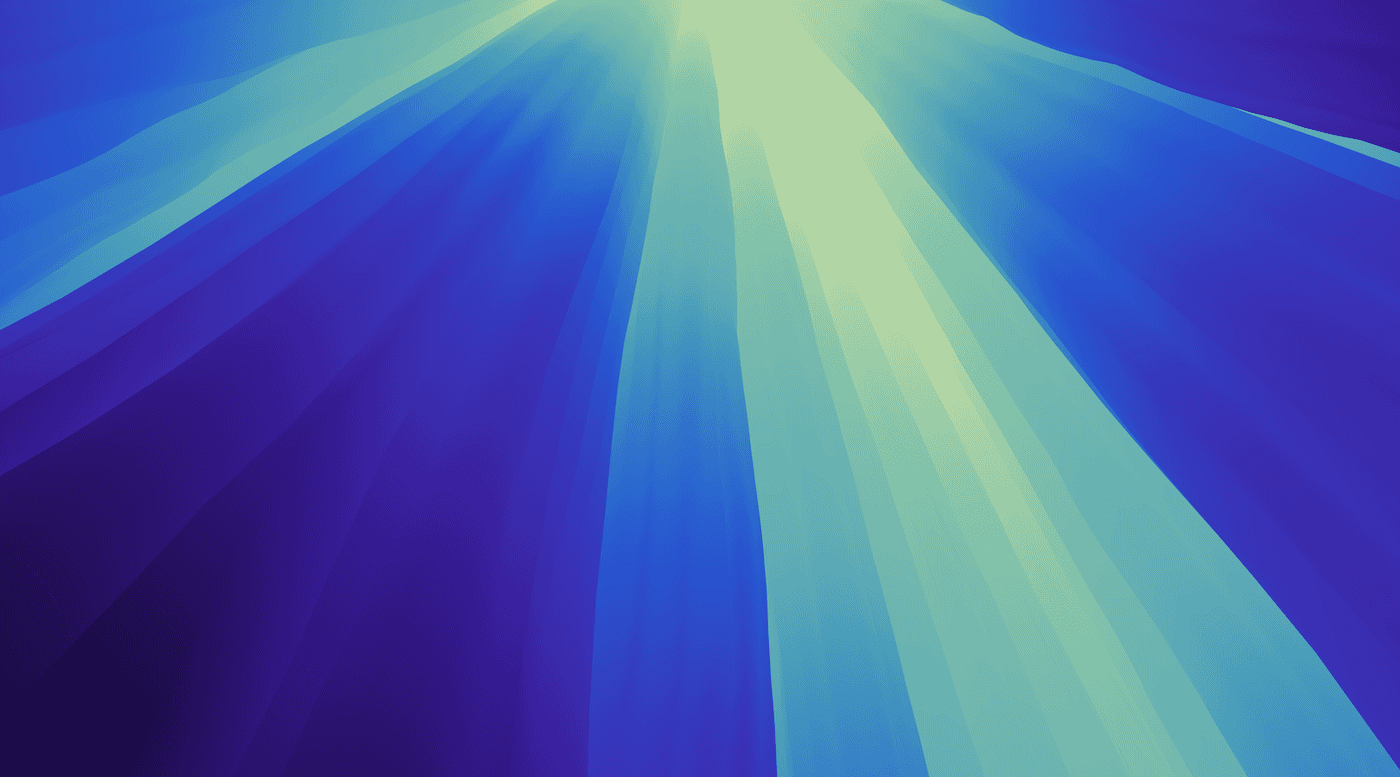
Mute
Stop Video
Security
4
Participants
Chat
Zoom Meeting

Ted

Victoria

Christopher

Jen
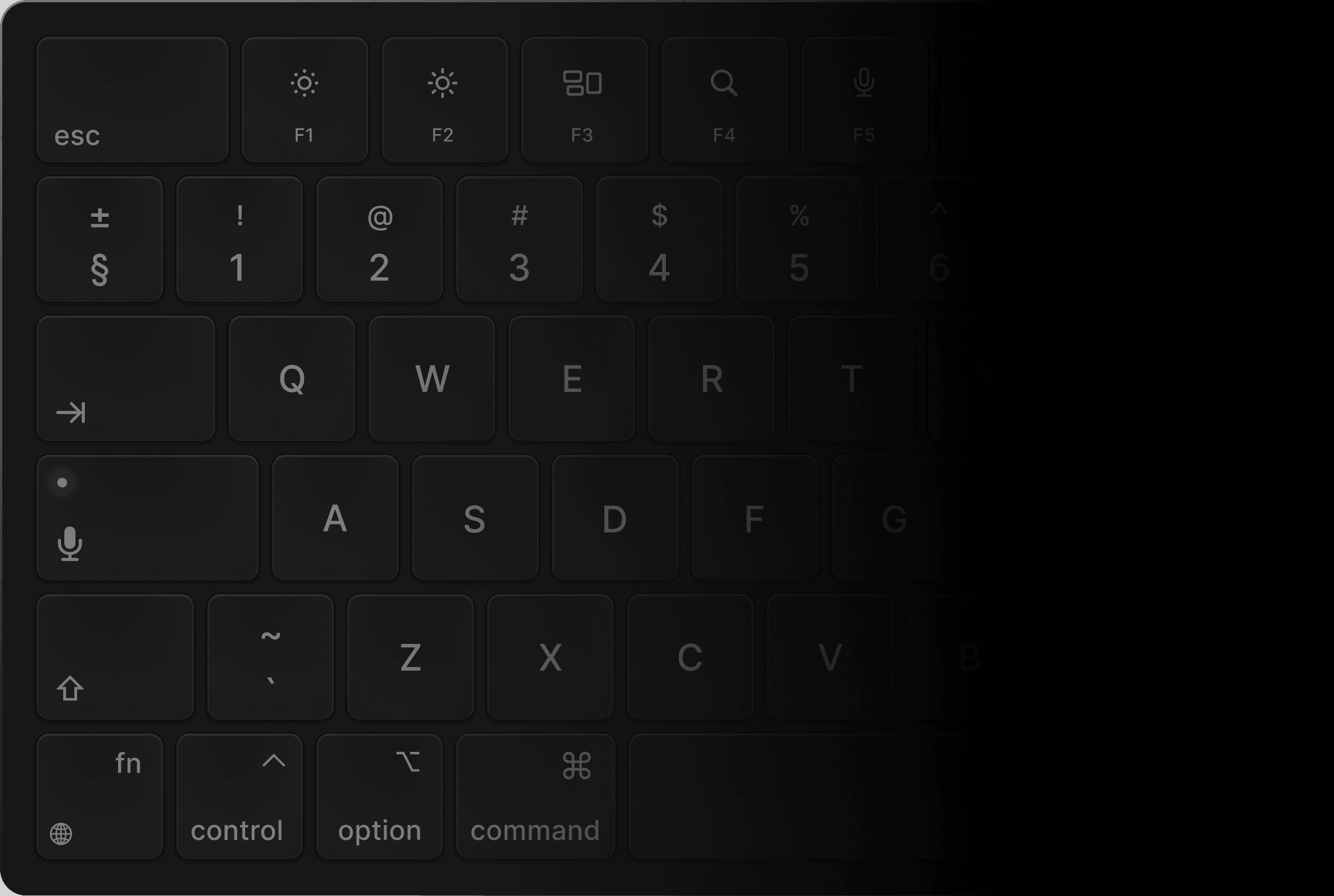
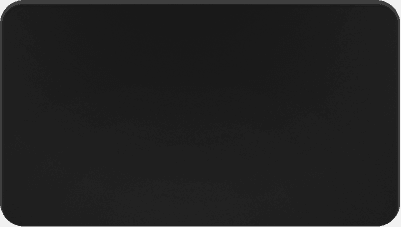
Sun Jan 26 11:27
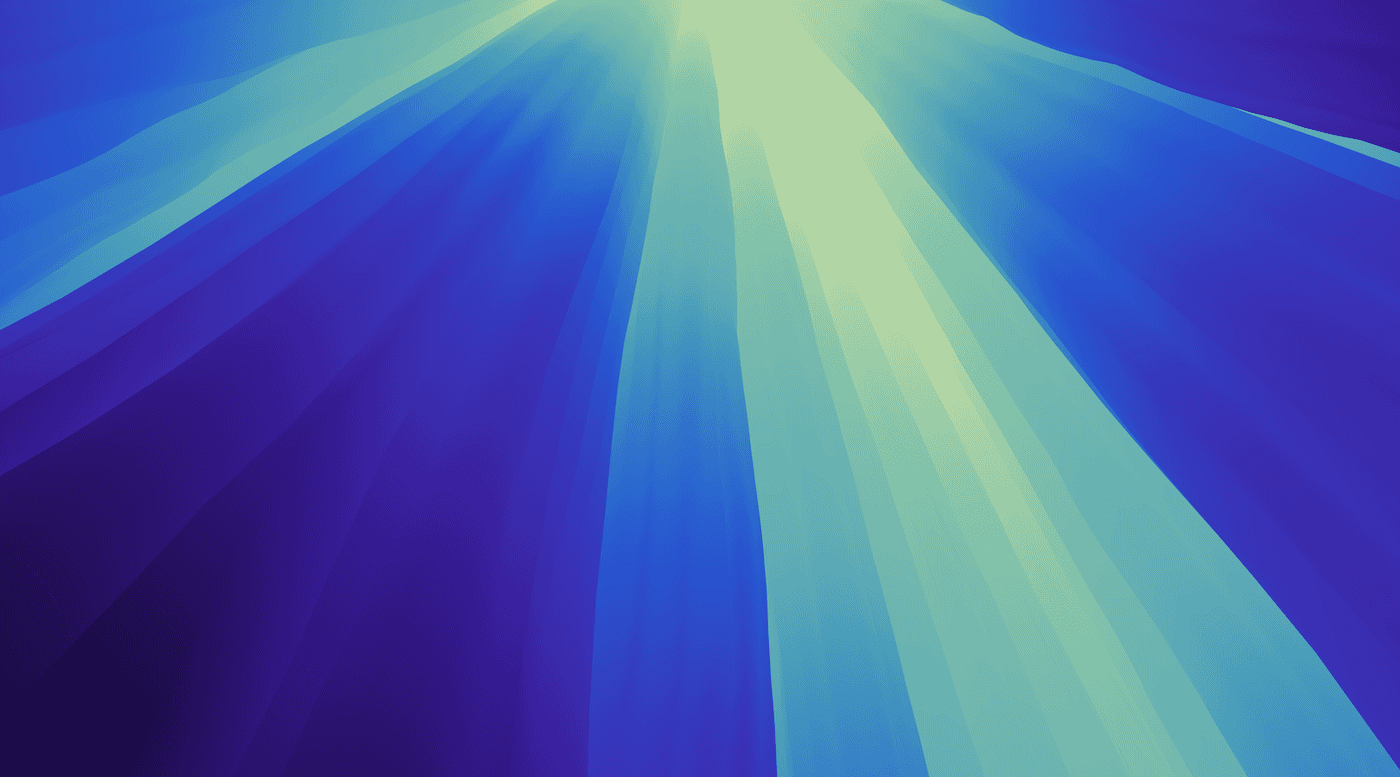
Mute
Stop Video
Security
4
Participants
Chat
Zoom Meeting

Ted

Victoria

Christopher

Jen
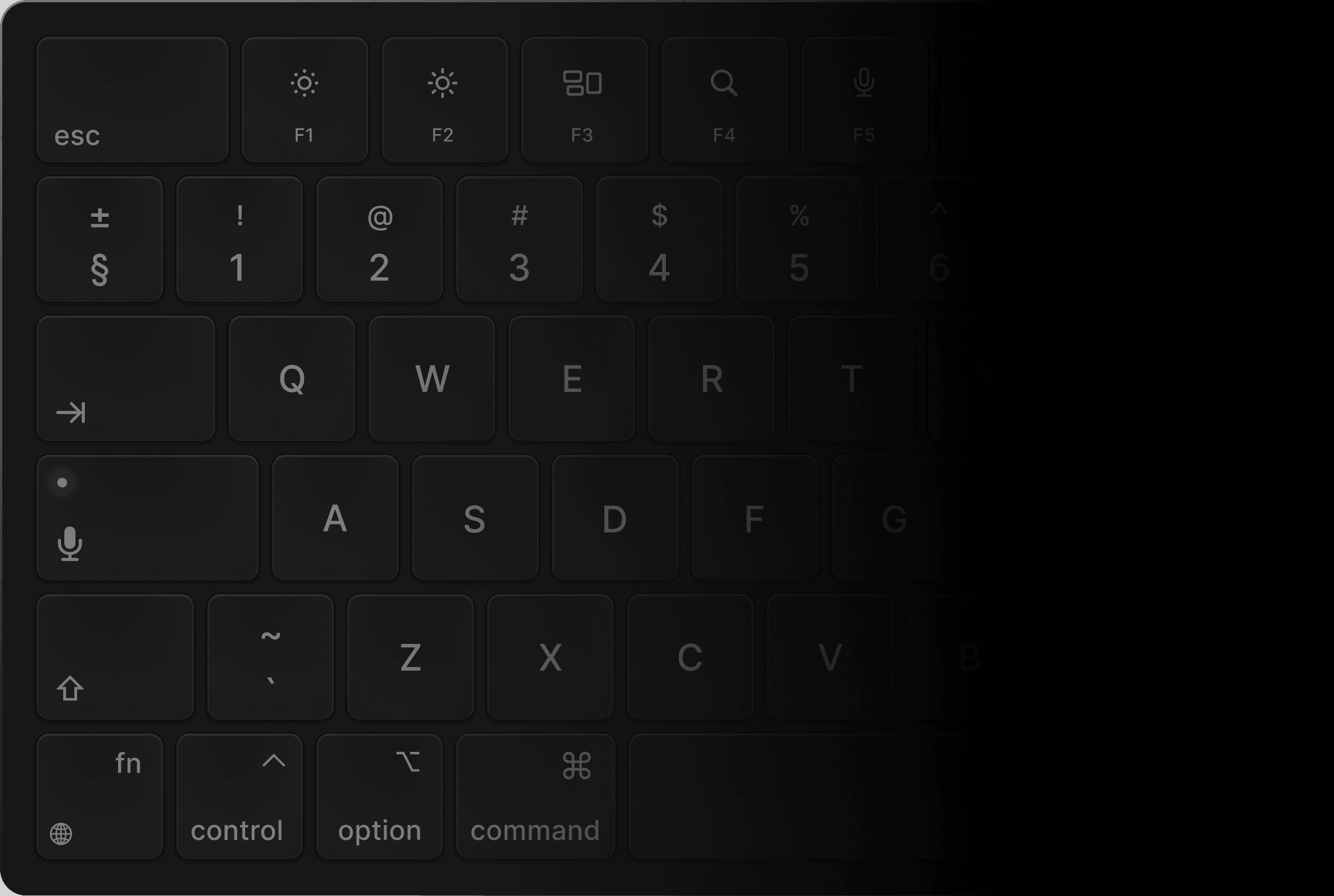
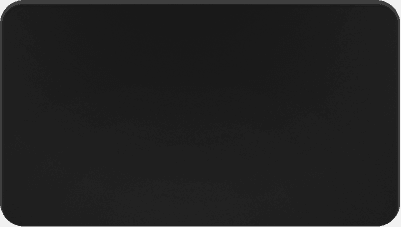
Sun Jan 26 11:27
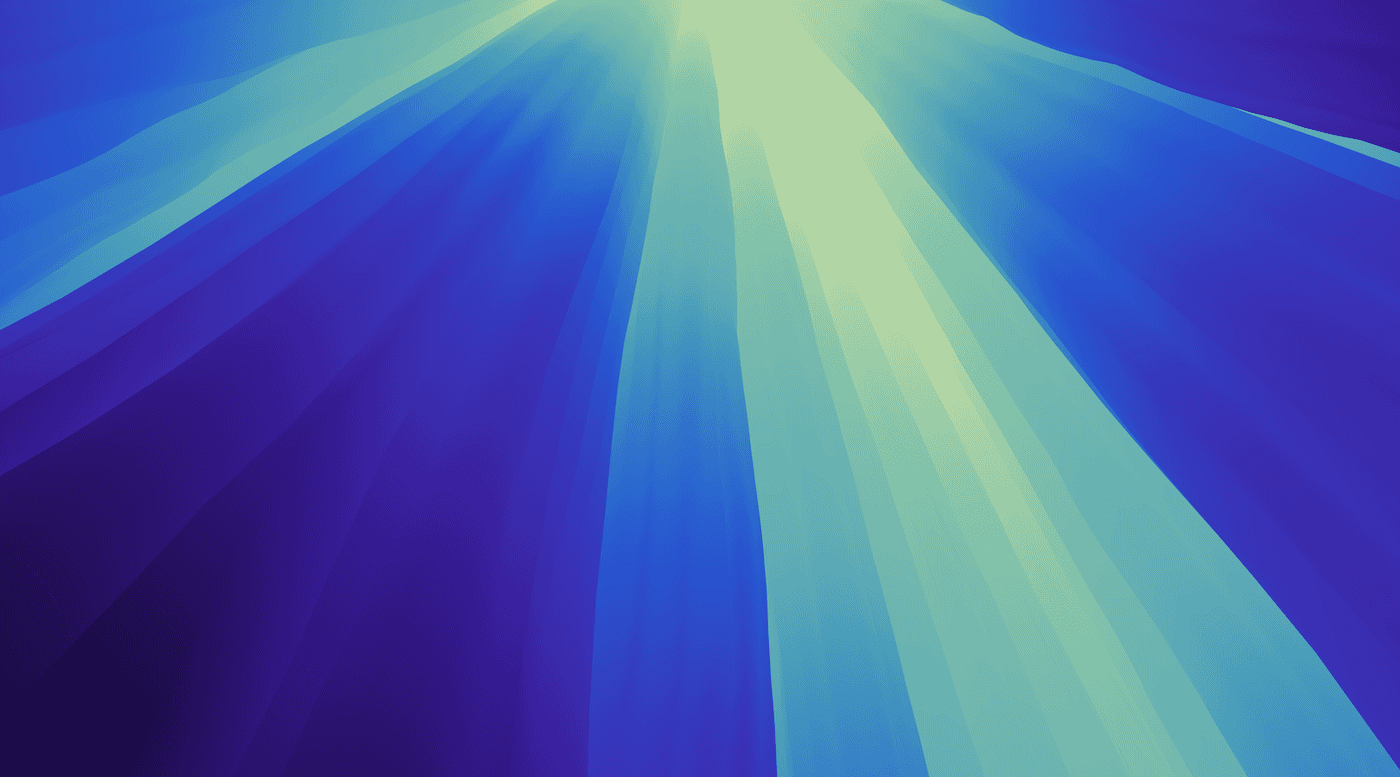
Mute
Stop Video
Security
4
Participants
Chat
Zoom Meeting

Ted

Victoria

Christopher

Jen
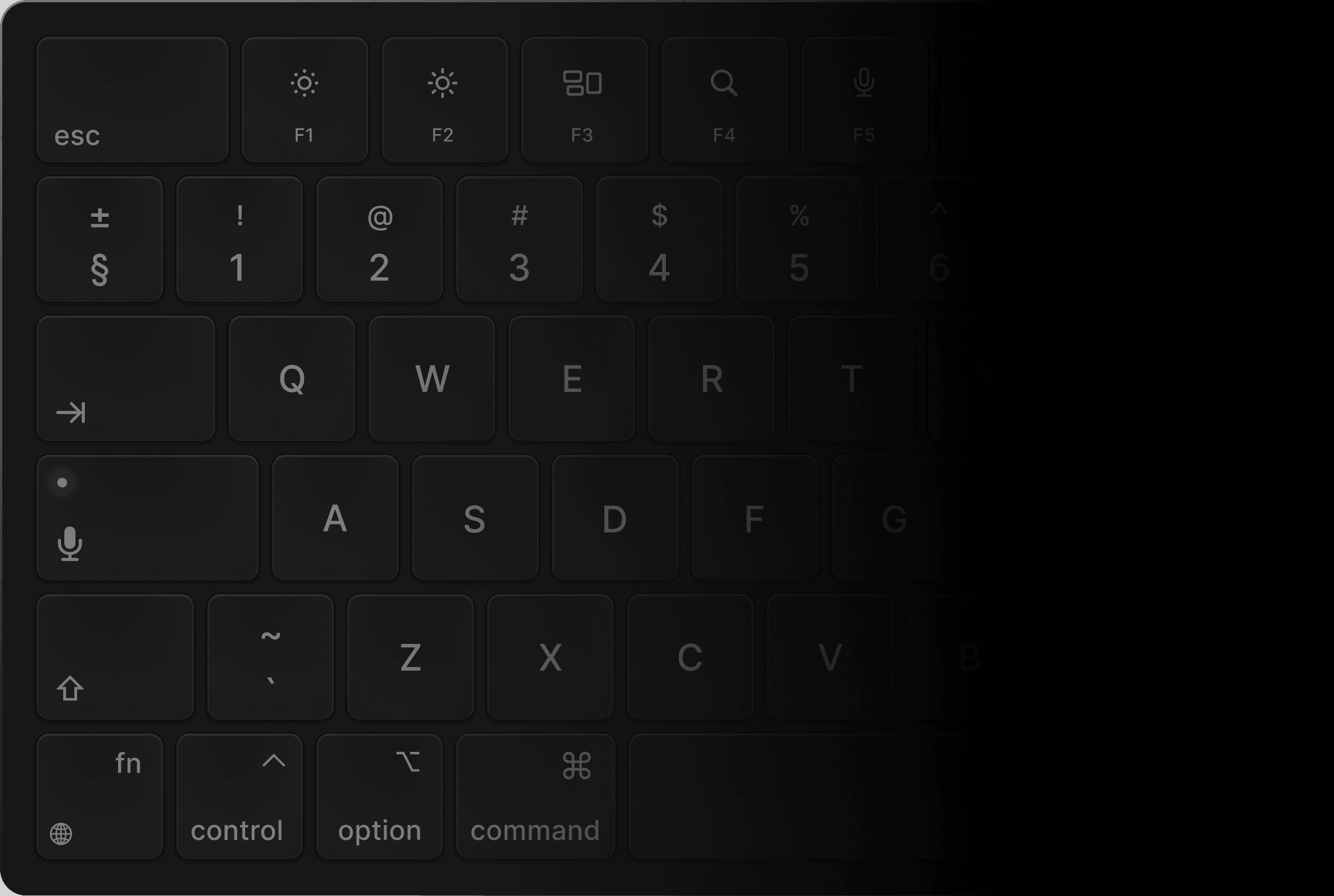
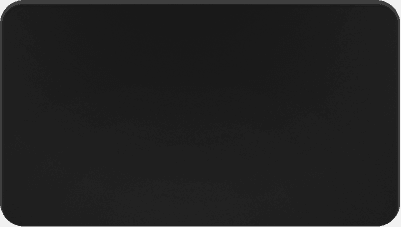
Sun Jan 26 11:27

Joshua Lee
Product Manager
A must have for my back-to-back meetings!
Airbounce has been a lifesaver for my back-to-back meetings. Joining calls with one button is incredibly easy, and I never have to worry about being on mute.
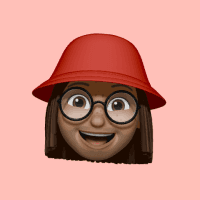
Ana Ramírez
Senior Product Designer
Controlling Zoom meetings with just one button is brilliant
One button to control everything? Genius. As someone who’s always multitasking, this is a lifesaver.
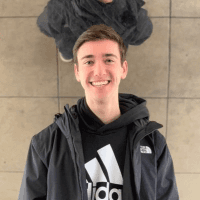
Lukas Müller
Customer Support Lead
Perfect addition to my home office!
I love the HomeKit integration!
A physical reminder of my mic status is a game changer!
Sophia Becker
Project Manager
This is a must-have!
As someone who is obsessively OCD with staying on top of my meetings. this tool is a must have for me.
Chris Johnson
Software Engineer
A super handy tool for Zoom
Airbounce is a game changer. One button for everything - no more adrenaline when someone says that I am on mute.
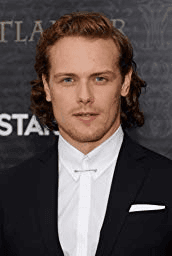

Pat Morgan
Sales Executive
A physical button for Mac!
Finally, I have the physical button I've been missing - something that’s been common on Windows computers for years!
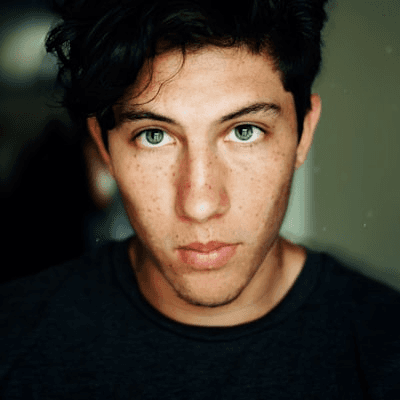

Sam Reynolds
UX Designer
Muting/unmuting with a physical key is exactly what I needed
Muting and unmuting with a tap is awesome! No more awkward moments during calls.
Magic button, easier calls
Magic button,
easier calls
Upgrade your
caps lock
caps lock
Upgrade your
caps lock
caps lock
key to boost your call productivity.
key to boost your call productivity.
Join a call
Navigate your day like a pro. Just hit the ⇪ caps lock key on your
keyboard to hop onto your next call or quickly check what's upcoming.
Team sync in 3 mins
Sun Jan 26 11:27
Join a call
Navigate your day like a pro.
Just hit the ⇪ caps lock key on your keyboard to hop onto your next call or quickly check what's upcoming.
Team sync in 3 mins
Sun Jan 26 11:27
Join a call
Navigate your day like a pro. Just hit the ⇪ caps lock key on your
keyboard to hop onto your next call or quickly check what's upcoming.
Team sync in 3 mins
Sun Jan 26 11:27
Today
26.1.
11:30 – 11:55
Team sync
3
Zoom
Starts in 3 mins

Join
12:00 – 12:40
Lunch
3
Taco Terrace
13:00 – 13:40
Sprint planning
7
Zoom
3 hrs 20 mins free
17:00 – 18:30
All hands
106
Square
Zoom
Tomorrow
27.1.
7:30 – 8:30
Morning run
Join Zoom Meeting
Actions
Today
26.1.
11:30 – 11:55
Team sync
3
Zoom
Starts in 3 mins

Join
12:00 – 12:40
Lunch
3
Taco Terrace
13:00 – 13:40
Sprint planning
7
Zoom
3 hrs 20 mins free
17:00 – 18:30
All hands
106
Square
Zoom
Tomorrow
27.1.
7:30 – 8:30
Morning run
Join Zoom Meeting
Actions
Toggle mic
On the call, use ⇪ Caps Lock
to mute or unmute in a snap.
Toggle mic
On the call, use ⇪ Caps Lock
to mute or unmute in a snap.
Toggle mic
On the call, use ⇪ Caps Lock
to mute or unmute in a snap.
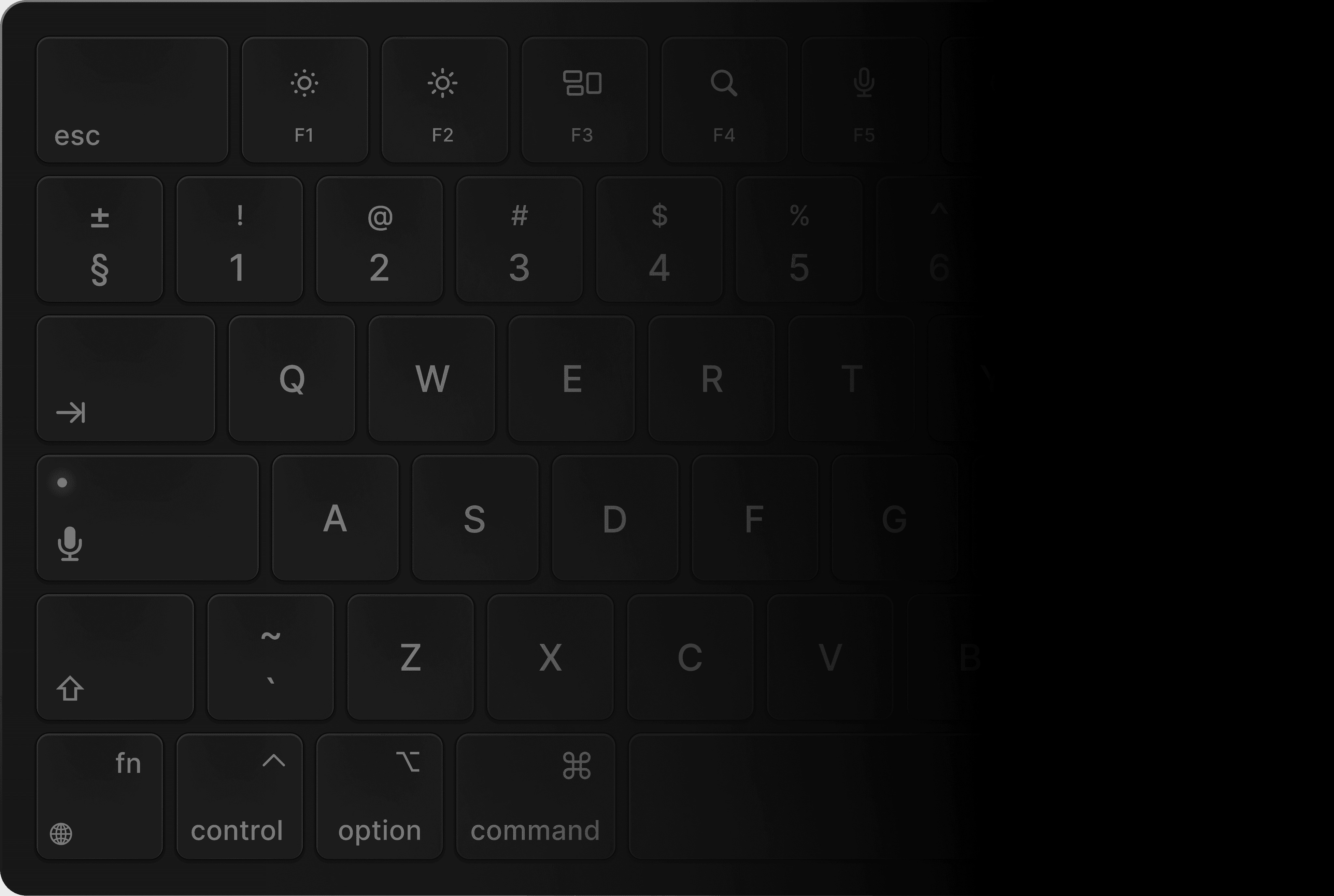
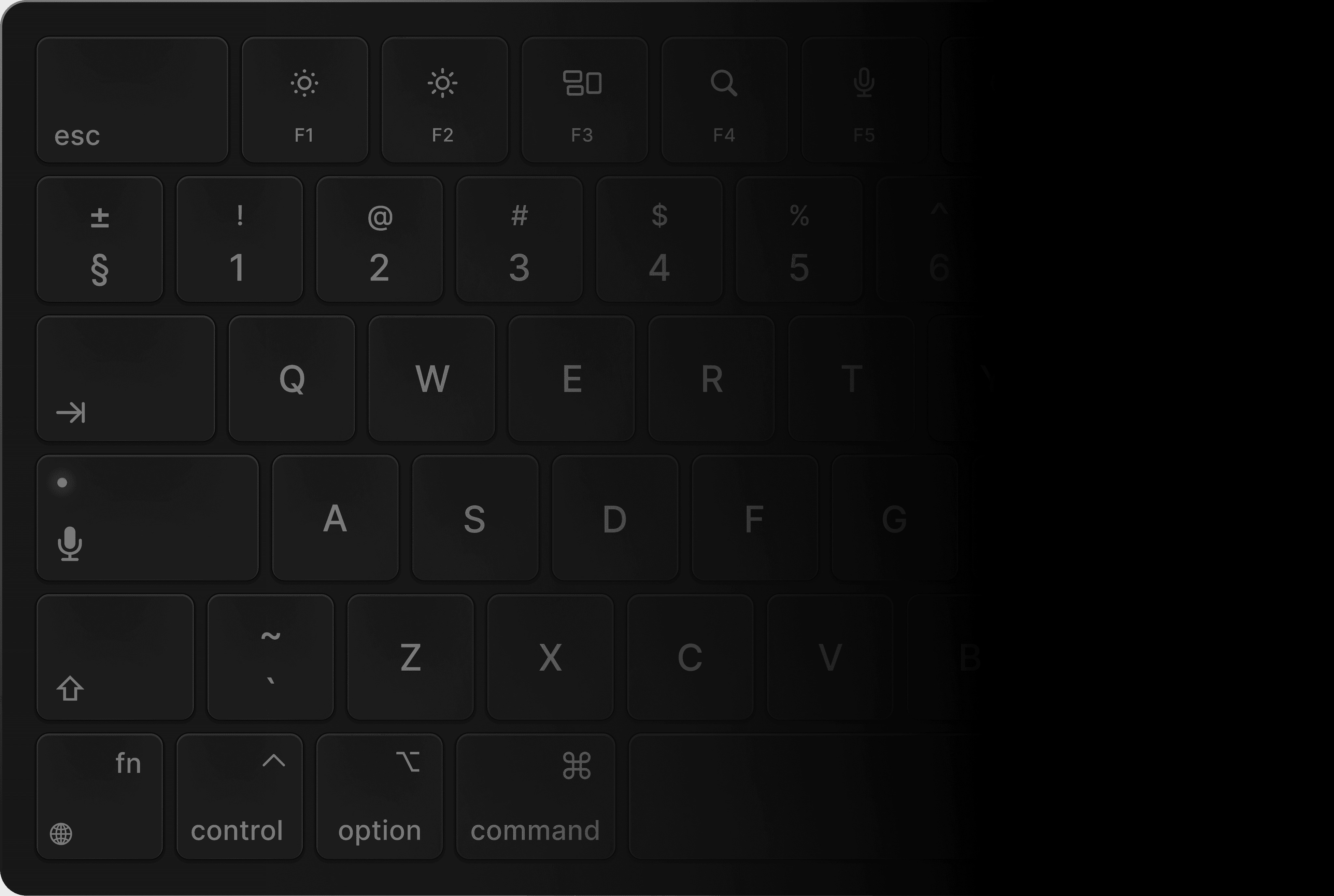

Say goodbye to 'You're on Mute' moments!
Always see if you're muted or you can talk.

Say goodbye to
'You're on Mute'
moments!
Always see if you're muted
or you can talk.

Say goodbye to 'You're on Mute' moments!
Always see if you're muted or you can talk.
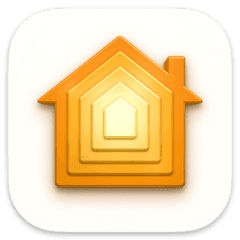
Enhance your home office
Got a HomeKit-compatible smart light?
Enhance your scene with Airbounce to let you
and your surroundings know if you’re muted,
unmuted, or on a call.
#OnAir
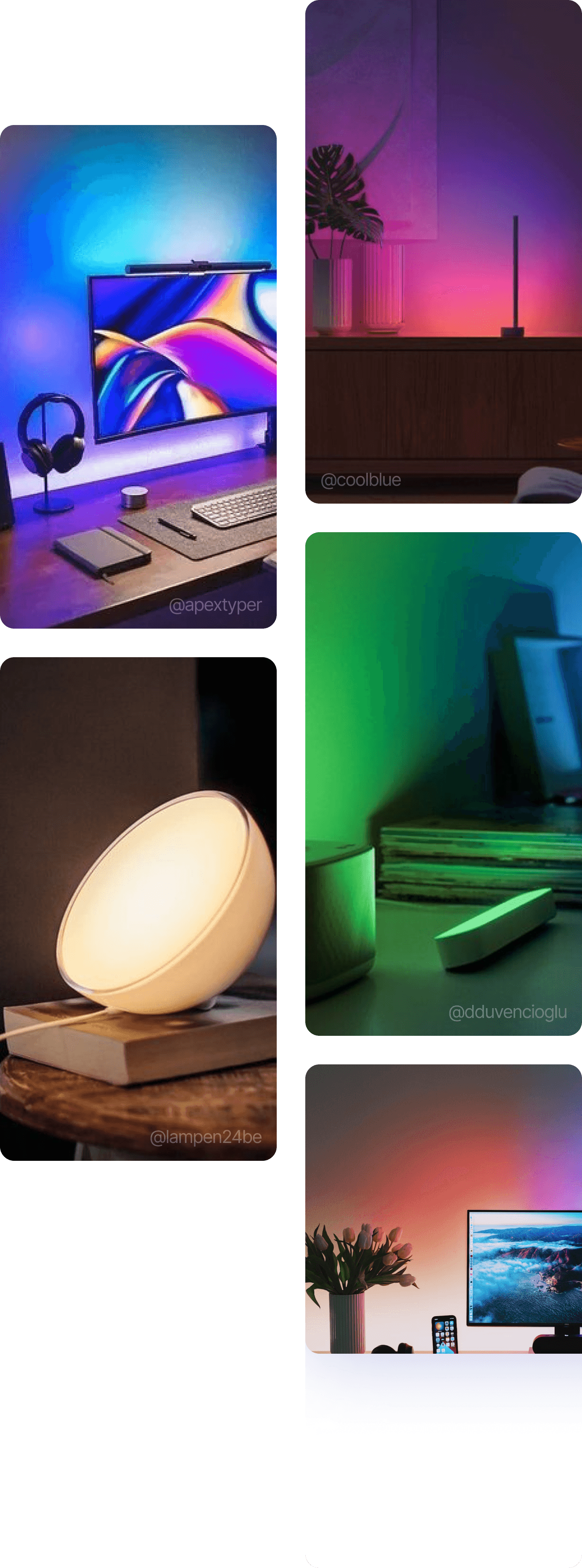
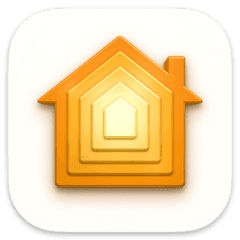
Enhance your
home office
Got a HomeKit-compatible
smart light?
Enhance your scene with
Airbounce to let you and your surroundings know if you’re
muted, unmuted, or on a call.
#OnAir
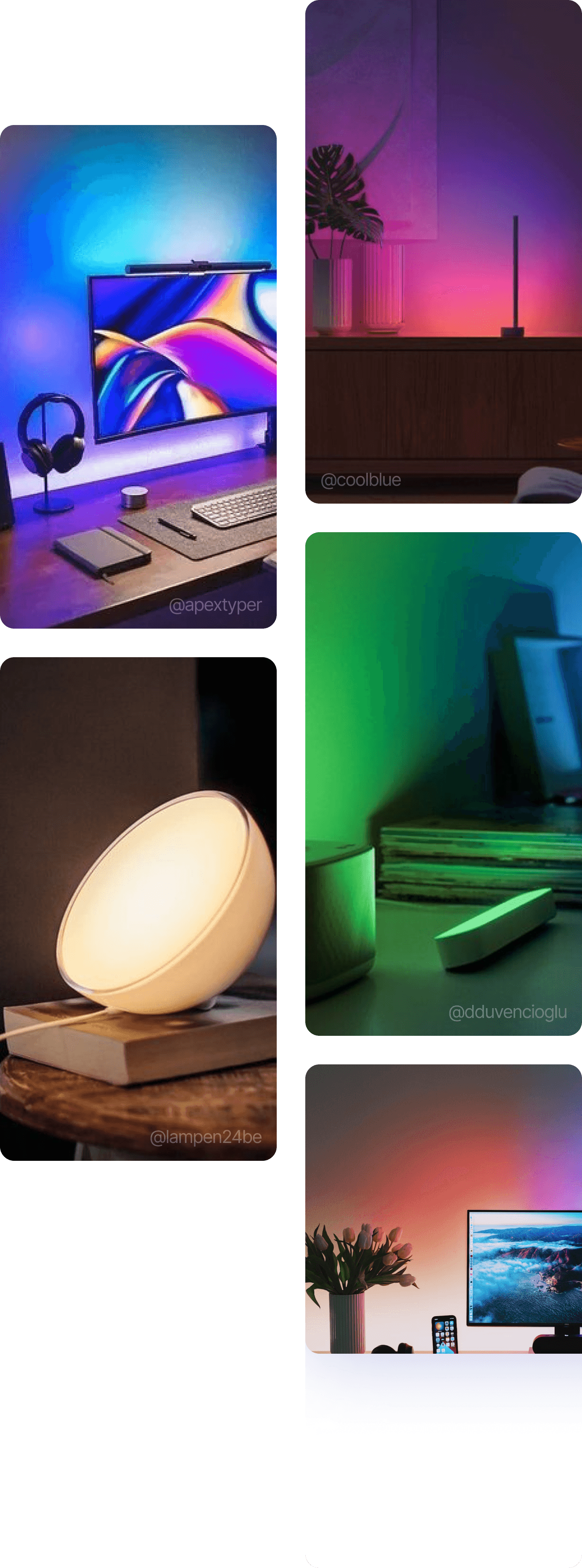
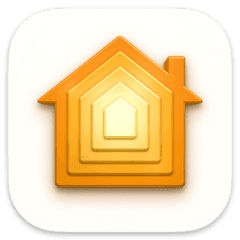
Enhance your home office
Got a HomeKit-compatible smart light?
Enhance your scene with Airbounce to let you
and your surroundings know if you’re muted,
unmuted, or on a call.
#OnAir
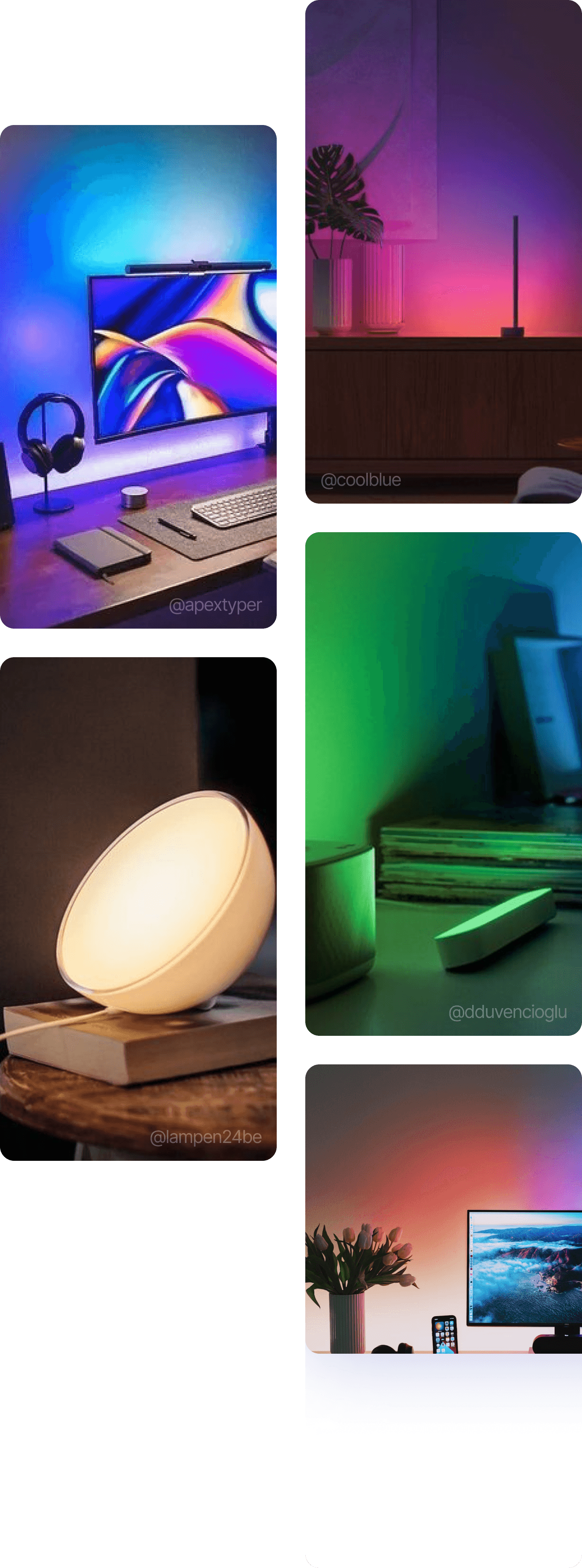
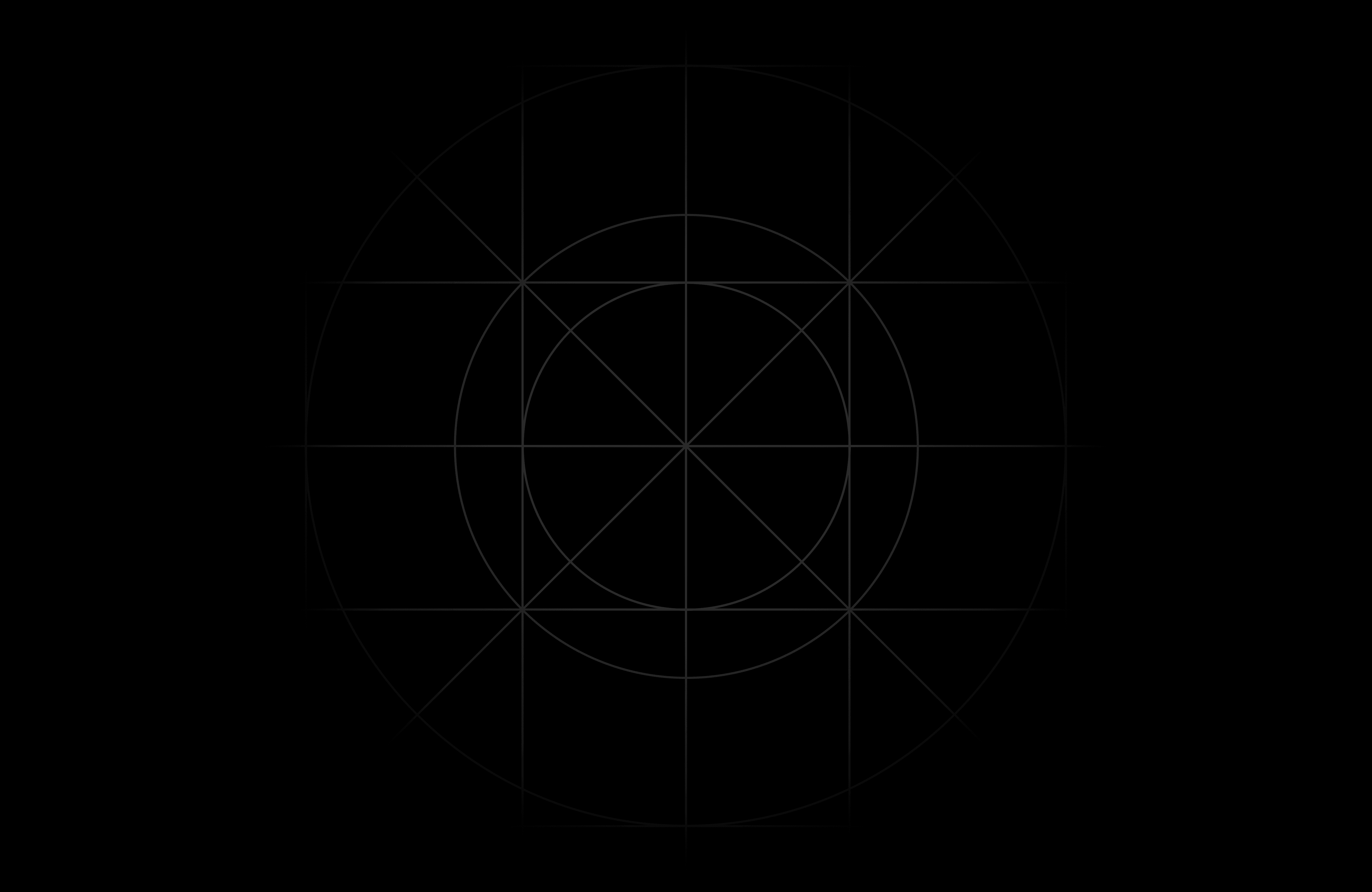
Designed for Zoom on Mac
Designed for Zoom on Mac
These first versions are crafted specially for use with the Zoom app on Mac.
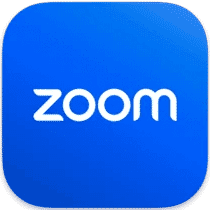


FAQ
How does Airbounce work?
Does Airbounce support tools like Microsoft Teams, Google Meets, etc?
How does Airbounce interact with my Caps Lock key?
Is that one-time purchase?
How many devices can I use it on?
Do I get updates?
How does Airbounce handle my data?
What's the refund policy?
How does Airbounce work?
Does Airbounce support tools like Microsoft Teams, Google Meets, etc?
How does Airbounce interact with my Caps Lock key?
Is that one-time purchase?
How many devices can I use it on?
Do I get updates?
How does Airbounce handle my data?
What's the refund policy?
How does Airbounce work?
Does Airbounce support tools like Microsoft Teams, Google Meets, etc?
How does Airbounce interact with my Caps Lock key?
Is that one-time purchase?
How many devices can I use it on?
Do I get updates?
How does Airbounce handle my data?
What's the refund policy?
Prices in USD. VAT may apply.
Secure payment via Lemon Squeezy.